Genealogy: Reading Microfilm
In this article, you will find:
Page 2
Tree Tips
Do not confuse the Supervisor's District on the census sheet with the Enumeration District right below it. It is the latter (E.D.) that you need in order to find the full listing on the film.
Using the Microfilm Catalog
You used one set of microfilm to access the Soundex and to get the needed reference numbers. Specifically, you now know from the Soundex the state, county, enumeration district number, and page number. Go to the microfilm catalog again. This time check the section in the catalog that is for the full 1920 census (not the Soundex). Determine the micropublication number and the roll you will need. If there is more than one roll for the county, watch for the roll with the enumeration district number you found on the Soundex.
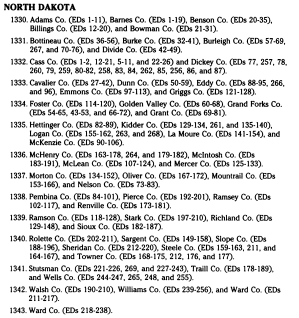
There They Are!
You now have the roll of microfilm in hand. Finally, you can locate the full family listing. Proceed to the county you need on the film. Look for the Enumeration District (E.D.) number you obtained from the Soundex. The E.D.s will be arranged numerically, usually in the upper right hand of the census page just below the Supervisor's District. Then proceed to the page (sheet) number you found, and look for the listing.
Tree Tips
Even if you know that there is an error in the listing, copy it exactly as it appears. Be sure to include everyone listed in the home, such as boarders, servants, and so on. You may later realize that there was a relationship.
One of your most exciting moments will be in locating your first census record. There they are—the whole family, Grandpa, Grandma, and all the children, including your mother when she was a child. It's fun to imagine Grandpa and Grandma trying to remember their former homes so that they could give the birthplace of each child, along with answering the census taker's other questions.
After the census listing is found, hand copy it in its entirety. Census forms are available online at www.genealogy.com/00000061.html or www.ancestry.com/trees/charts/census. Electronic spreadsheets for recording census data can be downloaded from www. censustools.com.
When viewing census, copy the entries exactly. If it shows Jas., don't write James. If it shows William, don't write Wm. If it shows John Charley Harvey, don't write it as John C. Harvey. If you wish to add a note, add it in brackets so it is clear that this was an addition. Be sure to include the gender. You may think it is obvious that John is a male and Ann is a female. But what about Willie? Later you may wonder if that was a daughter named Wilhelmina or a son named William. Nothing is too minor and can later be helpful. If there is a microfilm reader/printer, make a microprint or copy it all carefully. Note the neighbors, too.